

How to Sign a Contract Electronically with Blueink
Streamlining processes by signing contracts from the comfort of your home is not only revolutionary but has also become essential.
The demand for efficient and secure document-signing solutions has never been greater. Finding the right e-signature platform can significantly impact your workflow as a business owner or B2B professional.
In this comprehensive guide, we'll walk you through the step-by-step process of signing contracts online with the trusted Blueink e-signature platform.
Signing contracts online with Blueink

Blueink is a highly secure, efficient, and affordable e-signature platform perfect for small- to mid-sized business owners who need an effective solution they can use for a long time.
Here’s how your partner will send you the contract you must sign.
Step 1: Sign up with Blueink
To begin your journey with Blueink, visit the official website and click "Start Free 14-Day Trial."
Enter your email and create a password. Provide your business details, including its full name and organization. After confirming your email, you'll land on your new Blueink dashboard.

Step 2: Upload and send your contract
Once logged in, click "Prepare and Send" to initiate the four-step process.
Upload your document or choose from Blueink's premade templates. Add signer details, such as their full name, email address, and phone number. Move on to customizing fields like signature and date. After reviewing, click "Send."

Once they’ve sent the contract, you’ll receive an email from Blueink with a link to the document.

Step 3: Review and sign the contract
Click "Review and Sign" and consent to Blueink's Terms of Use. Read the document, locate the signature window, and click "Choose Signature." Type, draw, or select a signature style.

Click "Save Signature" and then "Finish." You and your partner will receive final signed copies via email.
This straightforward process saves time and money and eliminates the stress of meeting tight deadlines. Imagine handling crucial business matters over coffee rather than making a frantic dash to the office.
Best practices while using Blueink
Blueink is not just a tool; it's a partner for efficient and streamlined document signing. To maximize its benefits, consider implementing the following best practices:
1. Use templates
Save time and maintain consistency by creating document templates in Blueink. Whether it's standard agreements, contracts, or forms, templates streamline the process, allowing you to focus on critical details rather than repetitive formatting.
2. Establish a naming convention
Develop a systematic approach for naming your documents within Blueink. A transparent and standardized naming convention simplifies document retrieval, minimizing the time spent searching and ensuring that you quickly locate the required files.
3. Clearly label signatory roles
Avoid confusion by assigning descriptive labels to signatories, such as "Client," "Vendor," or "Legal Counsel." This labeling practice within Blueink clarifies each party's role in the document, facilitating seamless collaboration and comprehension.
4. Explore custom fields
Use Blueink's custom fields feature to include specific information relevant to your documents.

This customization ensures that each document caters to your unique needs, providing a comprehensive and tailored solution for your business requirements.
5. Efficiently sequence signatories
Arrange the signing order strategically to speed up the document signing process. In Blueink, carefully organize the sequence to ensure that the right individuals sign at the right time, reducing delays and enhancing overall workflow efficiency.
6. Leverage the audit trail
Review Blueink's audit trail regularly to maintain a transparent and secure record of all document activities. This comprehensive overview is invaluable for legal compliance, accountability, and understanding the timeline of each document's journey within the platform.
7. Collaborate real-time
For documents requiring collaborative input from multiple parties, leverage Blueink's real-time collaboration features. Work together efficiently within the platform, ensuring that all stakeholders can contribute seamlessly before the final signing stage.
8. Utilize reminders
Beyond reminding signatories, use Blueink's reminder feature to prompt yourself to check the status of documents that require attention. This approach ensures that all necessary actions are taken promptly, reducing the risk of oversights.
9. Document tags
Organize your signed documents systematically by using Blueink's document tags and categories. A structured tagging system enhances document retrieval and management, providing a streamlined approach to organizing digital paperwork.
10. Integration with other tools
Explore Blueink's integration capabilities with other business tools like document management systems or CRM platforms. This integration streamlines your workflow, allowing seamless data exchange between Blueink and your existing business applications.
11. Secure sharing
When sharing documents externally, take advantage of Blueink's secure sharing options. Implement password protection and time-limited access to enhance document security, ensuring that sensitive information remains confidential and protected during external collaborations.
Additional considerations for Blueink users
1. Blueink's signature saving feature
The best feature is Blueink’s signature storing capacity. Once you've signed a document using Blueink, you can securely store your signature, eliminating the need to recreate it for future use.
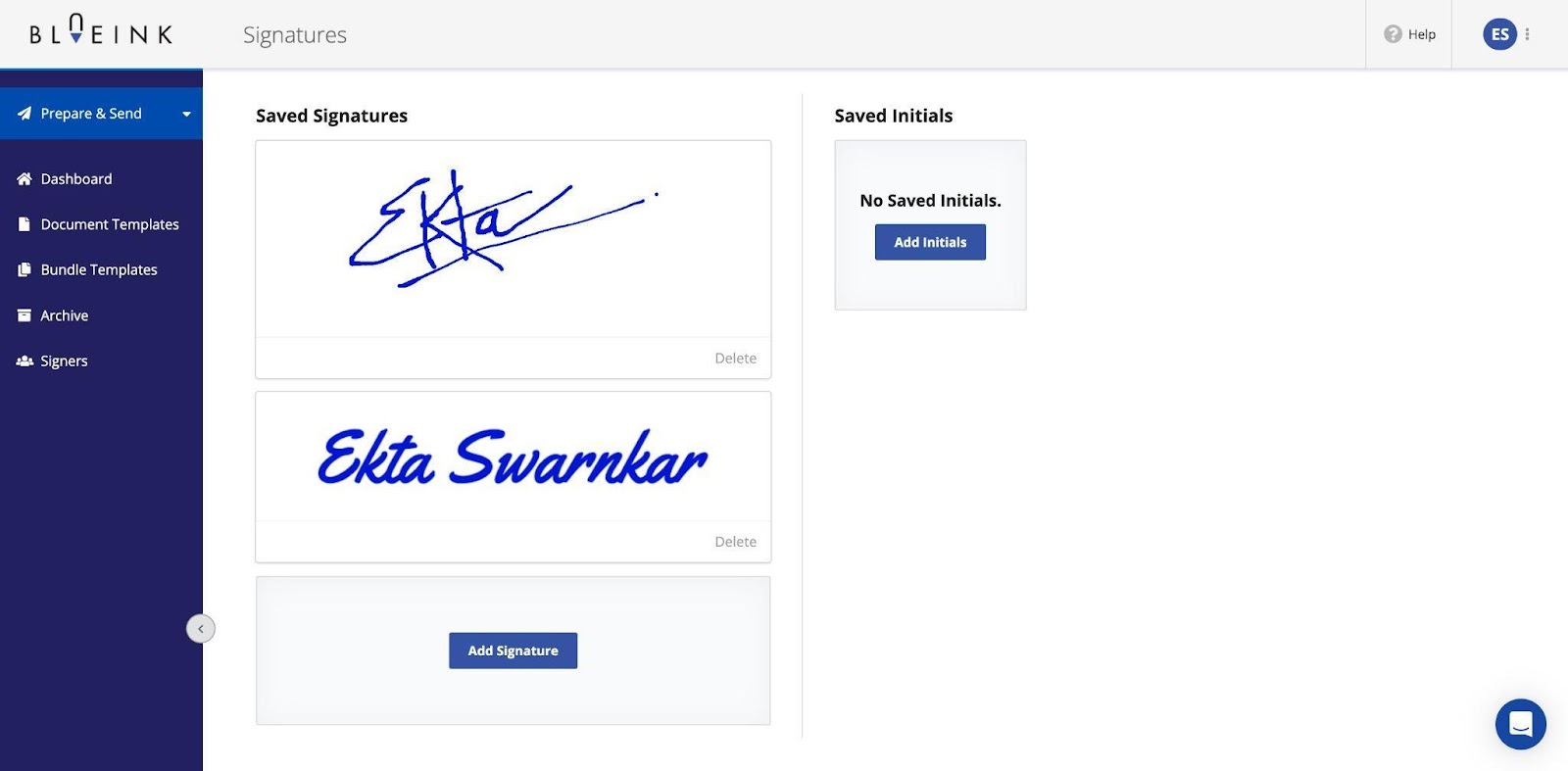
This time-saving functionality ensures a seamless and consistent signing experience, streamlining your document workflow.
2. Advanced authentication methods
Blueink goes beyond the basics by offering advanced authentication methods, including multi-factor authentication and biometric verification. These features enhance the security of your signed documents, providing an extra layer of protection against unauthorized access.

3. Mobile accessibility
Today when business professionals are constantly moving, Blueink understands the importance of mobile accessibility. The platform is optimized for mobile devices, allowing you to review and sign documents seamlessly from your smartphone or tablet. This flexibility is invaluable for busy professionals who must stay productive while on the go.Start signing your contracts using BlueinkTo thrive in today's business landscape, efficiency and precision are crucial. Speed is not just a luxury—it's a necessity.
Blueink empowers you to streamline your contract signing process, providing a secure and transparent solution. With its user-friendly interface, robust features, and enhanced security measures, Blueink emerges as your trusted partner in the digital age.
Embark on a transformative journey by starting your Blueink 14-day free trial today. Discover a new level of convenience in managing your documents, taking the first step towards a more efficient and secure document signing experience. Don't just keep up with the times; stay ahead with Blueink.

Weekly Newsletter
Get the latest updates, tips, and exclusive offers. Sign up for our weekly newsletter and stay informed!
Recent post
April 18, 2025
March 17, 2025
February 5, 2025
Streamlining processes by signing contracts from the comfort of your home is not only revolutionary but has also become essential.
The demand for efficient and secure document-signing solutions has never been greater. Finding the right e-signature platform can significantly impact your workflow as a business owner or B2B professional.
In this comprehensive guide, we'll walk you through the step-by-step process of signing contracts online with the trusted Blueink e-signature platform.
Signing contracts online with Blueink

Blueink is a highly secure, efficient, and affordable e-signature platform perfect for small- to mid-sized business owners who need an effective solution they can use for a long time.
Here’s how your partner will send you the contract you must sign.
Step 1: Sign up with Blueink
To begin your journey with Blueink, visit the official website and click "Start Free 14-Day Trial."
Enter your email and create a password. Provide your business details, including its full name and organization. After confirming your email, you'll land on your new Blueink dashboard.

Step 2: Upload and send your contract
Once logged in, click "Prepare and Send" to initiate the four-step process.
Upload your document or choose from Blueink's premade templates. Add signer details, such as their full name, email address, and phone number. Move on to customizing fields like signature and date. After reviewing, click "Send."

Once they’ve sent the contract, you’ll receive an email from Blueink with a link to the document.

Step 3: Review and sign the contract
Click "Review and Sign" and consent to Blueink's Terms of Use. Read the document, locate the signature window, and click "Choose Signature." Type, draw, or select a signature style.

Click "Save Signature" and then "Finish." You and your partner will receive final signed copies via email.
This straightforward process saves time and money and eliminates the stress of meeting tight deadlines. Imagine handling crucial business matters over coffee rather than making a frantic dash to the office.
Best practices while using Blueink
Blueink is not just a tool; it's a partner for efficient and streamlined document signing. To maximize its benefits, consider implementing the following best practices:
1. Use templates
Save time and maintain consistency by creating document templates in Blueink. Whether it's standard agreements, contracts, or forms, templates streamline the process, allowing you to focus on critical details rather than repetitive formatting.
2. Establish a naming convention
Develop a systematic approach for naming your documents within Blueink. A transparent and standardized naming convention simplifies document retrieval, minimizing the time spent searching and ensuring that you quickly locate the required files.
3. Clearly label signatory roles
Avoid confusion by assigning descriptive labels to signatories, such as "Client," "Vendor," or "Legal Counsel." This labeling practice within Blueink clarifies each party's role in the document, facilitating seamless collaboration and comprehension.
4. Explore custom fields
Use Blueink's custom fields feature to include specific information relevant to your documents.

This customization ensures that each document caters to your unique needs, providing a comprehensive and tailored solution for your business requirements.
5. Efficiently sequence signatories
Arrange the signing order strategically to speed up the document signing process. In Blueink, carefully organize the sequence to ensure that the right individuals sign at the right time, reducing delays and enhancing overall workflow efficiency.
6. Leverage the audit trail
Review Blueink's audit trail regularly to maintain a transparent and secure record of all document activities. This comprehensive overview is invaluable for legal compliance, accountability, and understanding the timeline of each document's journey within the platform.
7. Collaborate real-time
For documents requiring collaborative input from multiple parties, leverage Blueink's real-time collaboration features. Work together efficiently within the platform, ensuring that all stakeholders can contribute seamlessly before the final signing stage.
8. Utilize reminders
Beyond reminding signatories, use Blueink's reminder feature to prompt yourself to check the status of documents that require attention. This approach ensures that all necessary actions are taken promptly, reducing the risk of oversights.
9. Document tags
Organize your signed documents systematically by using Blueink's document tags and categories. A structured tagging system enhances document retrieval and management, providing a streamlined approach to organizing digital paperwork.
10. Integration with other tools
Explore Blueink's integration capabilities with other business tools like document management systems or CRM platforms. This integration streamlines your workflow, allowing seamless data exchange between Blueink and your existing business applications.
11. Secure sharing
When sharing documents externally, take advantage of Blueink's secure sharing options. Implement password protection and time-limited access to enhance document security, ensuring that sensitive information remains confidential and protected during external collaborations.
Additional considerations for Blueink users
1. Blueink's signature saving feature
The best feature is Blueink’s signature storing capacity. Once you've signed a document using Blueink, you can securely store your signature, eliminating the need to recreate it for future use.
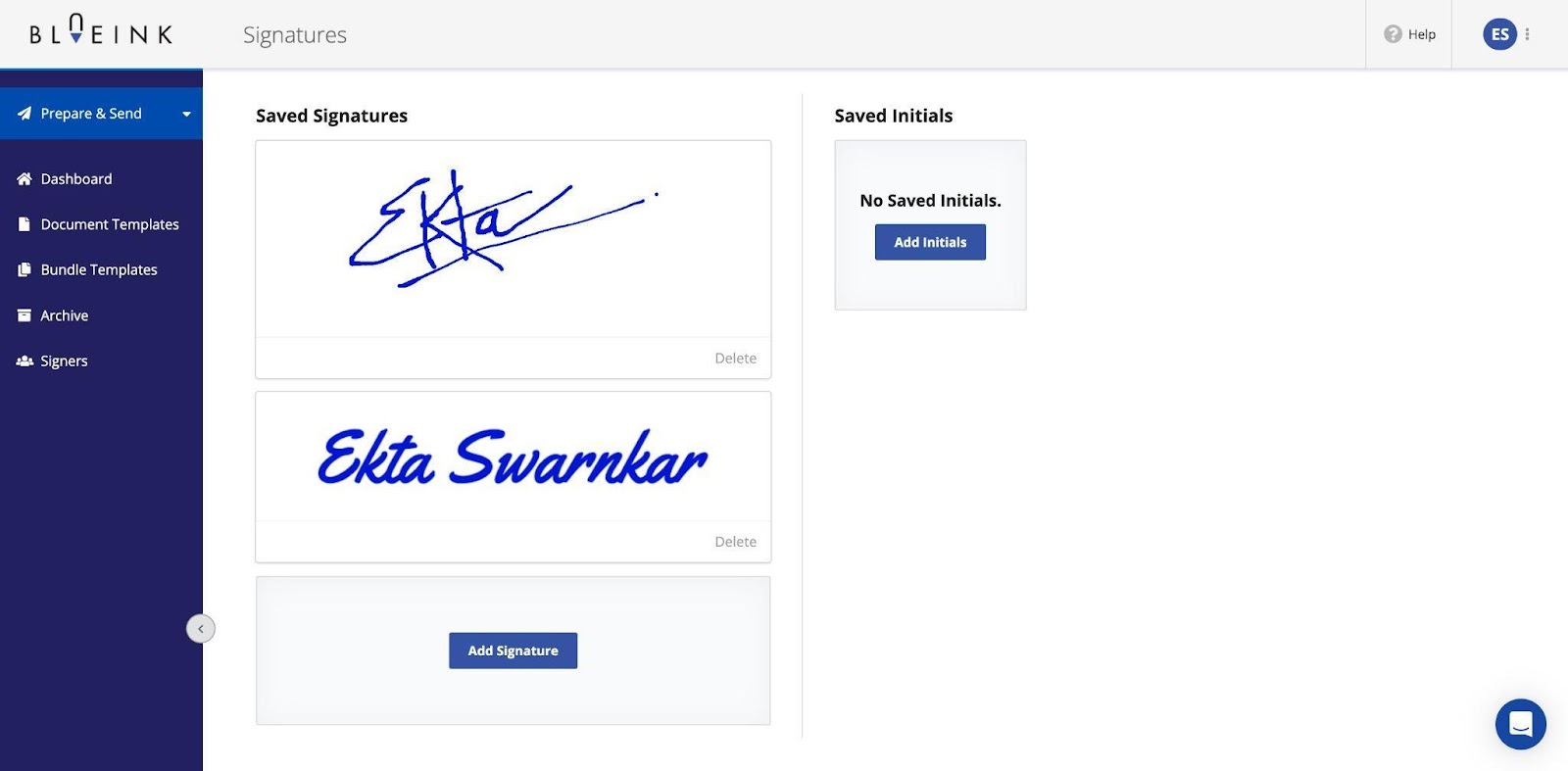
This time-saving functionality ensures a seamless and consistent signing experience, streamlining your document workflow.
2. Advanced authentication methods
Blueink goes beyond the basics by offering advanced authentication methods, including multi-factor authentication and biometric verification. These features enhance the security of your signed documents, providing an extra layer of protection against unauthorized access.

3. Mobile accessibility
Today when business professionals are constantly moving, Blueink understands the importance of mobile accessibility. The platform is optimized for mobile devices, allowing you to review and sign documents seamlessly from your smartphone or tablet. This flexibility is invaluable for busy professionals who must stay productive while on the go.Start signing your contracts using BlueinkTo thrive in today's business landscape, efficiency and precision are crucial. Speed is not just a luxury—it's a necessity.
Blueink empowers you to streamline your contract signing process, providing a secure and transparent solution. With its user-friendly interface, robust features, and enhanced security measures, Blueink emerges as your trusted partner in the digital age.
Embark on a transformative journey by starting your Blueink 14-day free trial today. Discover a new level of convenience in managing your documents, taking the first step towards a more efficient and secure document signing experience. Don't just keep up with the times; stay ahead with Blueink.
